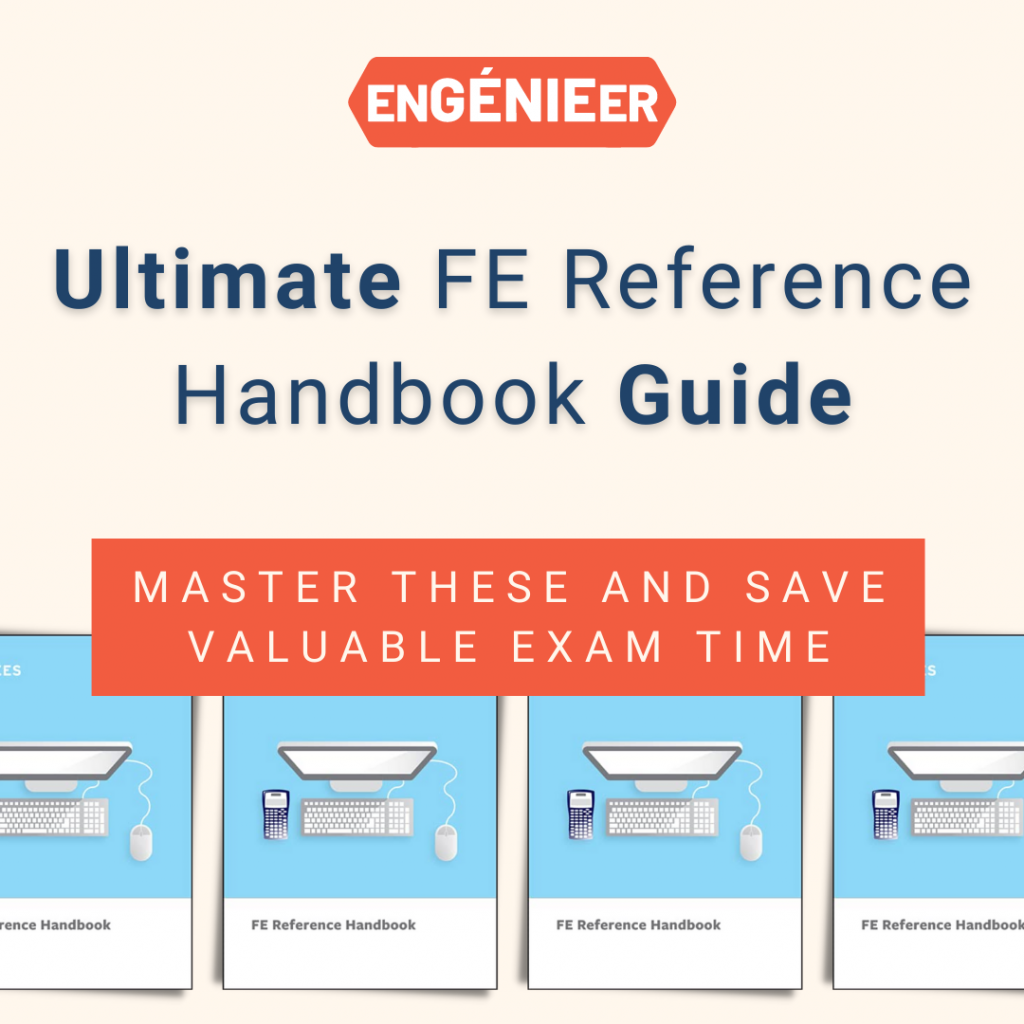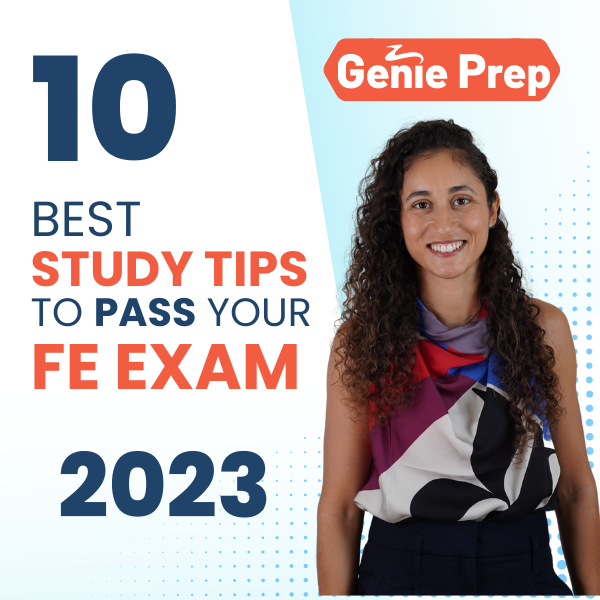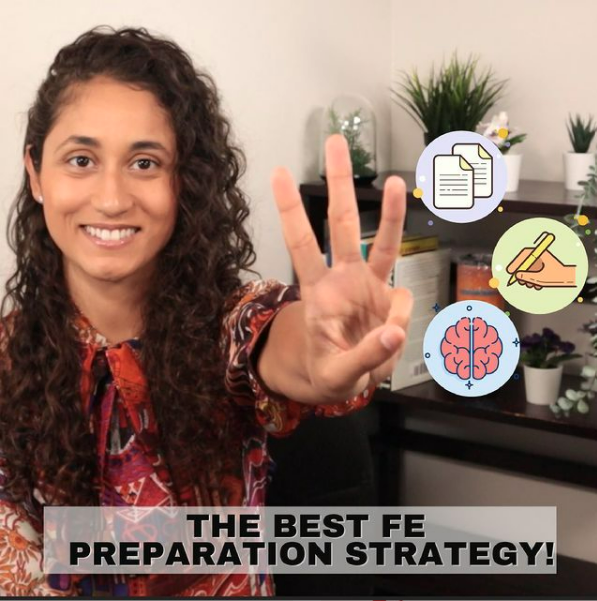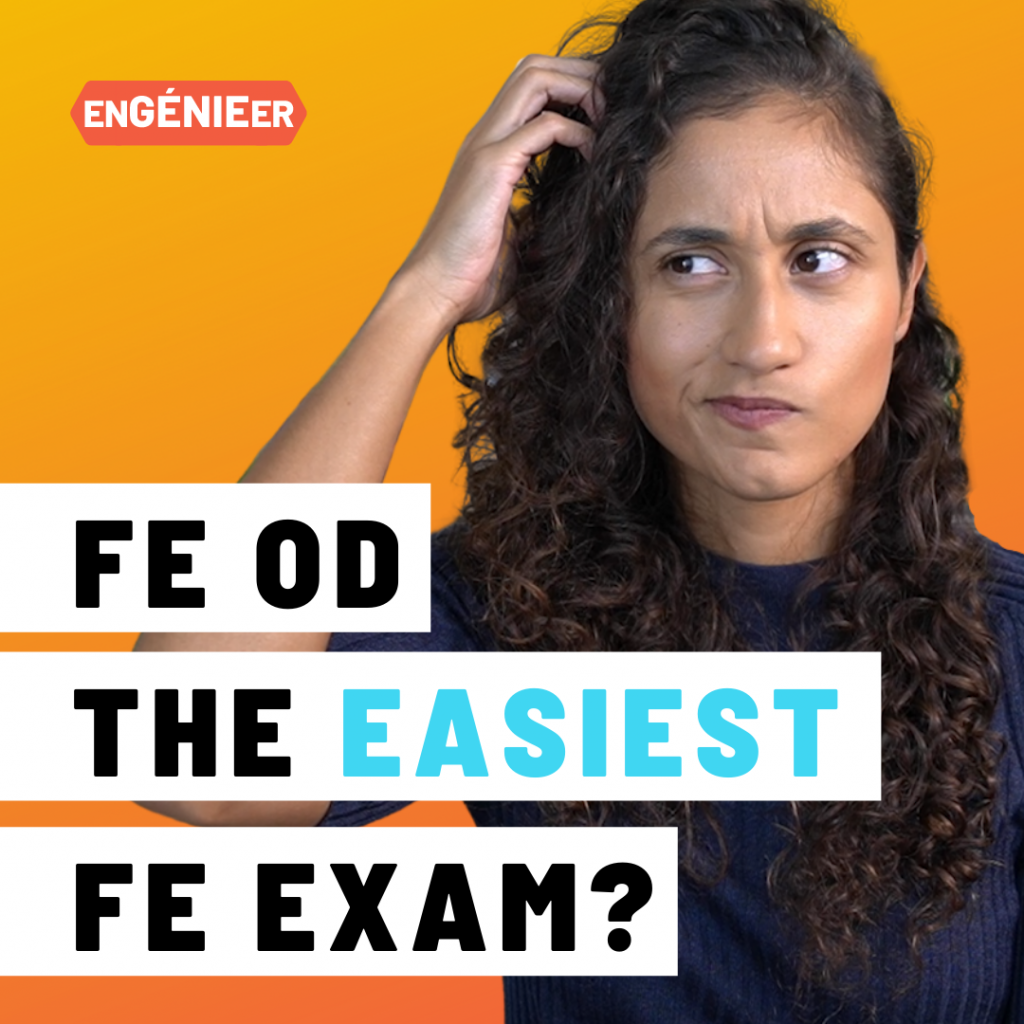How to Register for the FE Exam: Step-by-Step Guide
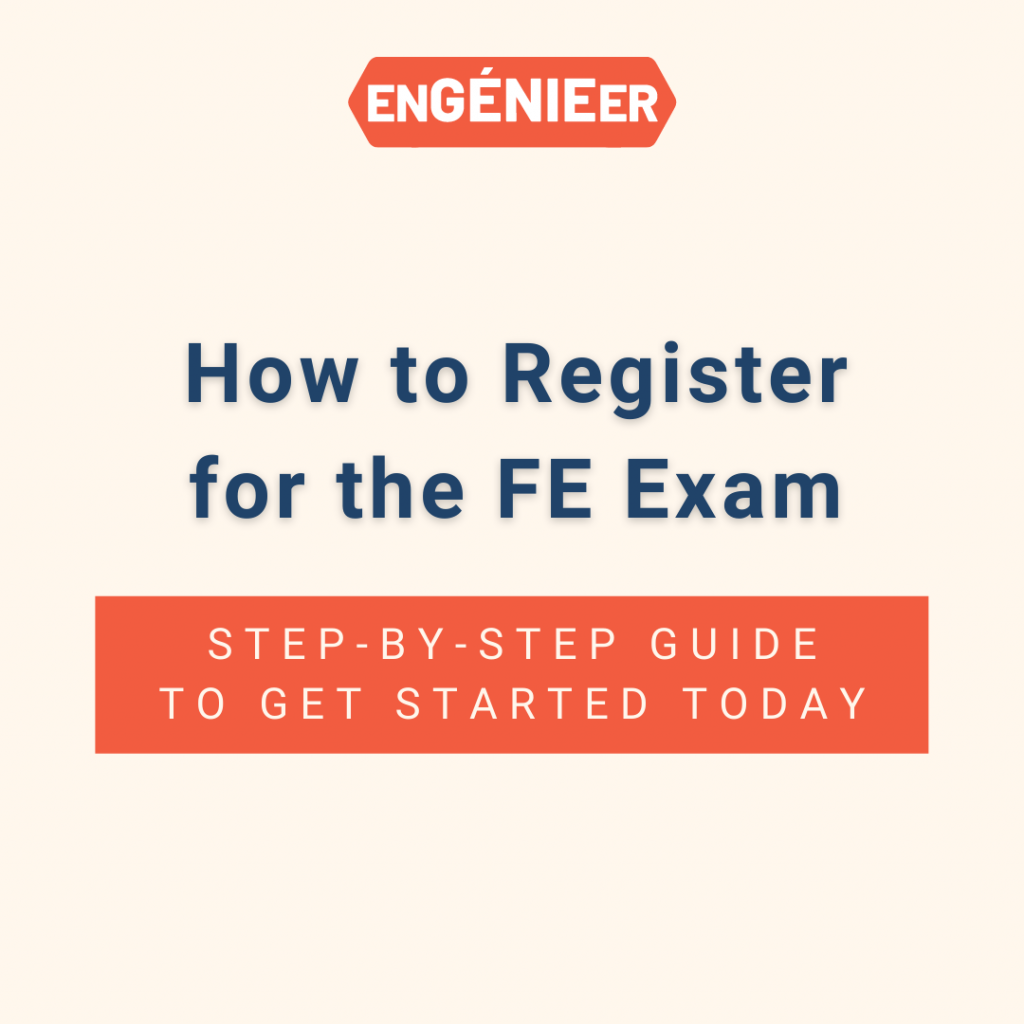
The Fundamentals of Engineering exam (FE) is essential to take if you’re a student, a recent engineering graduate, or looking to advance in your engineering career. Here are details on how to register to take the FE exam.
FE Exam Locations and Timing
The FE Exam is computer-based and offered year-round at local Pearson VUE test centers. Spots can fill up quickly due to test centers having COVID-19 capacity restrictions, so register early! Before you go, make sure you understand your local and facility guidelines on mask use.
To find a testing location near you, check out this page.
Knowing the right time to take the test can be tricky and costly. Be sure to watch this video to help you make the right decision. Watch: FE Exam Dates & When YOU Should Schedule Your FE Exam
Registering for the FE Exam
Registering for the FE exam is easy to do and can be completed online. Grab your computer, calendar, and payment method and let’s get started!
First, you need an account with the NCEES; if you have done this before, log in and skip ahead to step #3. If you need to create one, here’s how to get started.
- Create your NCEES account: Go to https://account.ncees.org/login and click “Create an account.” Begin by filling out your personal information. Choose your username and password, enter your email address, fill in your first name and last name and date of birth. After your information is entered, click agree and submit.
- Confirm your account: Once you submit, find the confirmation email and verify your email address by clicking the link.
- Your Dashboard: Next, you’re going to go to your dashboard, where you’ll click on “Register for an exam” under Common Tasks. Important: You can’t register for the exam or check test dates until you fill out all required forms.
- Forms: The first form to complete asks for your mailing address, emergency contacts, and phone number. After, go ahead and enter in your education information. Some states do verify your educational background.
- Tip: If you graduated outside of the US, you could still try to see if your university is listed. If you can’t find it, then I recommend that you stop here and contact the NCEES.
- Review: Review the two forms you just filled out and click submit.
- Now it’s Time to Register! First, click register and choose Fundamentals of Engineering. Next, choose the exam (Civil, Environmental, Mechanical, etc.) you want to take.
- FYI, some states require you to pay an additional fee to the board in addition to the $175 fee for the exam.
- Read and agree to the attestation.
- Let the examiner know if you need any ADA, military or religious accommodations.
- Check out and pay the $175 testing fee.
- Schedule: Once you pay, you’ll be able to see testing dates and schedule your FE exam!
That’s it!
Go Prepared
Make sure you’re prepared and feel confident to pass. Get more tips on passing your FE Exam by signing up for our free MasterClass. In this class, I’ll walk you through the exact steps to pass the FE Exam.
Remember, you’ve got this! You’re ready to ace your FE Exam and take the next steps in your engineering journey.